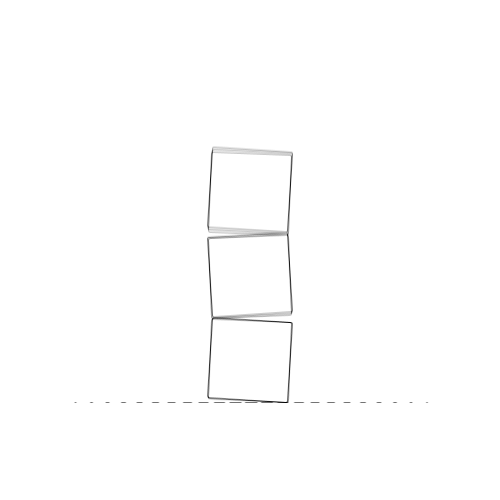One of the many great things about the internet is the access to resources it provides – you can ‘google’ just about anything. We’ve put together a roundup of some of our favourite resources and tools for online marketing, social media marketing, search engine optimization, and search engine marketing. Some of these are well known, others are hidden gems. The list runs the gamut of basic to advanced knowledge, and is by no means comprehensive:
Online Marketing, SEO & SEM
- SEOMoz’s Toolbox – Everything to help with search engine optimization, including keyword research, website crawlability, competitive analysis, rank checking and keyword difficulty.
- SearchBliss – Some more fantastic tools plus a glossary of SEO terms defined, in case you’re new and haven’t learned all of the lingo.
- Link-Building Fundamentals – An excellent post on SEOWizardry’s blog (which is a great resource as a whole).
- SpyFu.com – Learn what keywords your competitors are buying for their paid search campaigns. Discover who’s getting the best search results for specific keywords.
- Google Keywords Tool – Want to know how many searches were done on a specific keyword last month? Want to know whether similar or related terms are searched more often? The Google Keywords Tool lets you search on specific terms and compare their popularity with other terms. It’s also useful for showing alternative terms you could consider using on your site.
- Google Webmaster Tools (visit) – The ultimate authority on how Google sees your site is — Google. Learn what the world’s most popular search engine sees when it visits your website. Discover who’s linking to your site, which search queries are bringing people to it, and more.
- Google Analytics – Discover the characteristics of people visiting your website, how they got there, what they look at once they arrive and where they are when they leave the site. Measure the results of your advertising efforts, and get the data you need to improve. For a tutorial on using Google Analytics, see Crash Course in Google Analytics.
- AboutUs.org – The Online Visibility Audit offers a quick, easy-to-understand snapshot of how search engines “see” a specific website’s home page. Covers basics such as the web page’s title, H1 heading, keywords and important tags, and offers tips on improving these to make a site more visible to search engines. Find the Online Visibility Audit at the bottom of each AboutUs.org domain page (for example, www.aboutus.org/AnyWebsite.com).
- Quirk SearchStatus – Download the free, unobtrusive SearchStatus tool for the Firefox or SeaMonkey web browser, and you can get information about any web page you’re visiting: its Google PageRank, keyword density, rankings at Alexa and Compete.com, SEOmoz rank and more. Try it out for every page on your website, and on your competitors’ sites.
- SEOQuake.com – An extension for Firefox, SEOQuake allows you view lots of information about a website, including how many pages different search engines have indexed, how it’s rated at Delicious and Technorati and more. Want to discover something about websites that SEOQuake hasn’t defined for you? Go ahead, set your own custom parameters.
Social Media & Online Community Management
- BrandYourself.com – They have a section for Social Media Marketing that has a wealth of valuable information on strategy, best practices and tools.
- BlogPulse – This is an excellent search engine for blogs. If you’re writing a post and want to refer to other bloggers that are industry experts on what you’re writing, here’s where you’ll find them. It also offers some great analytical data on popular keywords, blog post trending topics, etc.
- 30 Social Media Case Studies – A great post over at Penn Olsen’s blog, with 30 excellent case studies of businesses using and benefiting from social media.
- Threadsy – A tool that pulls together all your social media profiles and presences into one manageable dashboard.
- 170+ Must Have Tools for the Beginner Blogger – Over at EliteByDesign is a fantastic library of tools for blogging – from hosting, to setting up, to design and even optimization.
- The 39 Social Media Tools I’ll Use In One Day – A great round up and snapshot of the typical tools used for managing social media, written by Jay Baer on his blog, Convince and Convert.
- Evernote and Instapaper – These are both remote bookmarking sites. When you read something interesting, just use their bookmark on your toolbar and it’ll save the page (and any notes you want to include with it) so you can access later from anywhere.
- 100+ Blogging Ideas – If you write a blog, you’ve probably already experienced the dreaded writer’s block. Have a look at all these great suggestions.
- Wolfram Alpha – This is the future of search – and excellent if you need instant information.
- 8 Powerful Ways to Use Facebook Landing Tabs – An excellent post from Social Media Examiner.
- PostRank – Track your social media engagement
What are some of your favourite resources and tools?